Hai friends, welcome to PDF Converter Tutorials and in this step by step tutorial you can see how to convert word to PDF using Online2PDFdotcom. You can learn pdf conversion online with help of images and videos contained in this tutorial. Online2PDF is free online pdf converter tool helps to convert document/images into portable document form (PDF). It helps to convert doc to pdf format and reverse process also possible. You can see both of the pdf tutorials in this post.
You need:-
- High speed internet
- Input word file (Supporting formats are Doc, Docx, Docm, Dot, Dotx, Dotm, wps)
- Computer or Mobile
Watch How to Convert Doc to PDF Free Online Instant Video Tutorial:-
Let us see step-by-step tutorials for converting word file into Portable Document Format.
How to Convert Word to PDF using Online2PDF.com
Step 1 : Go to Online PDF Converter Website
First connect your PC or mobile with internet and open your Web Browser (e.g Mozilla Firefox or Chrome).
Click on the address bar of browser and enter “www.online2pdf.com” on it and press “enter” button in your keyboard. It will go to the Online2PDF website interface and shown in the image below.
You can directly seen the free online pdf converter in the main page of Onlin2PDF website.
Step 2: Select input File for Conversion
In this step, you have click on the “Select Files” button in this free website which is marked in the image below.
There are certain limitations in the input file size. You can give input file size 100 MB is maximum and 150 MB is for multiple files together. You can only select 20 input files at a time for pdf conversion.
If you want to select multiple document file, you can use the ‘Ctrl’ key after selecting the first file which is also shown below.
Step 3: Select Mode of Conversion
Here are three modes are available for basic doc to pdf conversion. They are ‘Standard Conversion’ , ‘Merge Files’ and ‘Create new PDF for each page’.
Standard Conversion helps to get one PDF file as output by combining the multiple word or doc format files. If you want to create each page of the word document as PDF, select the second option. If you select two or more doc files, you can see ‘Merge Files’ and ‘Convert files separately’.
Select ‘Merge Files’.
Step 4: Press Convert Button
This stage is completely automatic and only you need to press the ‘convert’ button marked on the image file below.
The input doc file will upload to Online2PDF server first and automatic pdf conversion process starts. Wait for some time and after conversion, the output file download will start immediately. If you are disabled the Pop-ups in your browser, you can use the ‘Manual Download’ button also.
This is way to convert word to pdf converter free online instant. If you have any doubt in this tutorial, feel free to ask through the comment box.
Share your honest opinions about this pdf converter tutorial. Thank you friends.
How to Convert Word to PDF Converter Online Free Instant
 Reviewed by Tonasam
on
October 05, 2017
Rating:
Reviewed by Tonasam
on
October 05, 2017
Rating:
 Reviewed by Tonasam
on
October 05, 2017
Rating:
Reviewed by Tonasam
on
October 05, 2017
Rating:

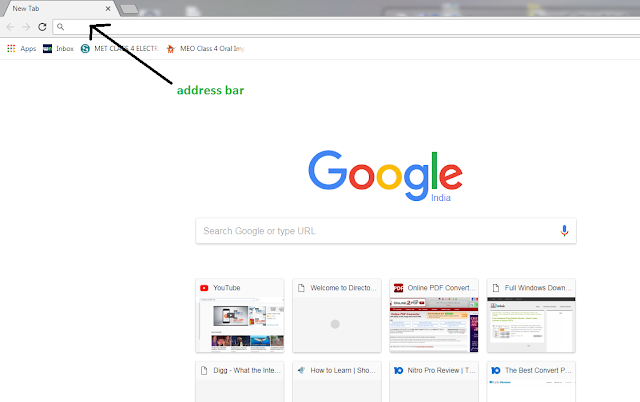
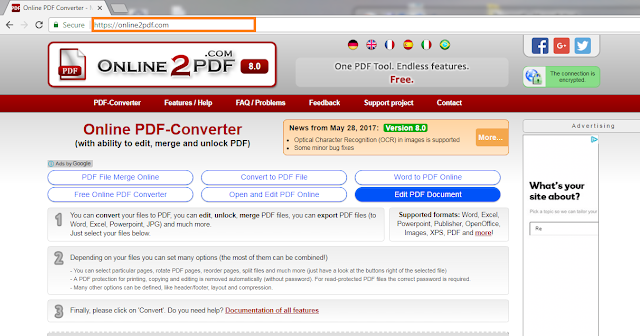








No comments: